Assignment due posted to Google Docs by 11:59 PM Friday October 18. Worth fifty points.
You all now have some kind of Reflections Journal book. We will use these books the remainder of the school year 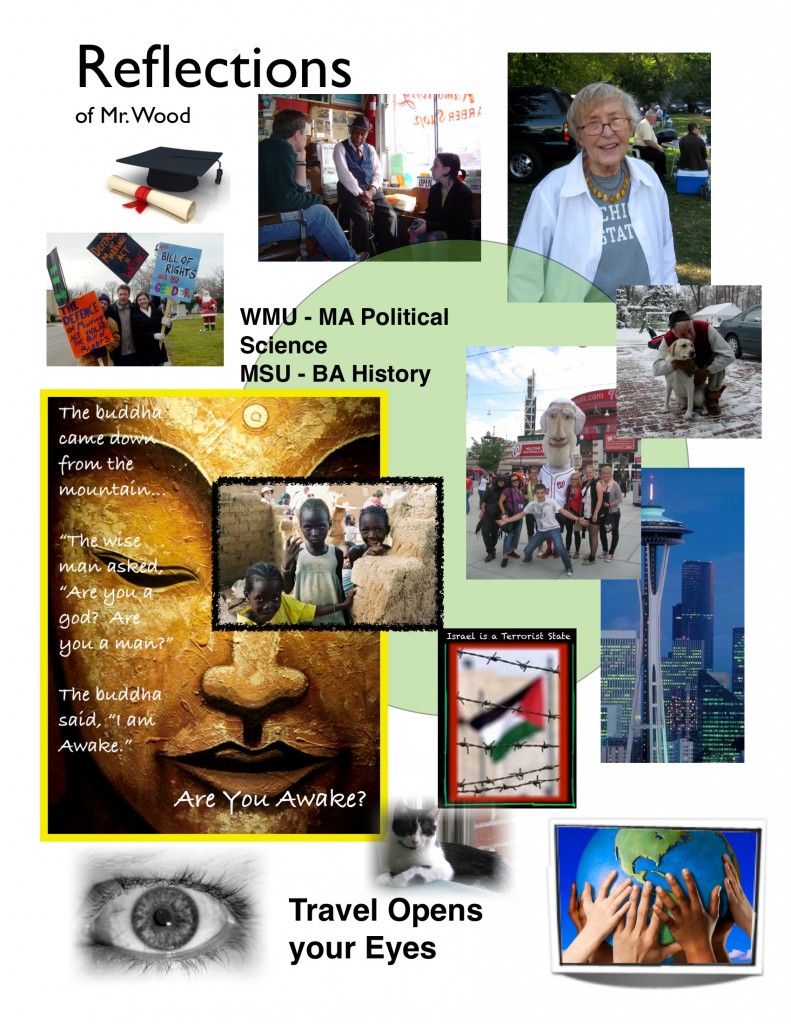 for specific in class written assignments. We will begin that process in the Second Marking Period. But first – we will do one more assignment (50 points) in regard to your creation.
for specific in class written assignments. We will begin that process in the Second Marking Period. But first – we will do one more assignment (50 points) in regard to your creation.
For the front I asked you to create a composite of your life. Many of you did that with photos. Others used drawings and quotes. Now I need for you to introduce me to that production. To the right you’ll see reproduction of my Reflection book. Below, you’ll notice that I’ve drawn an outline of it as well. On the outline, I’ve numbered (and titled) each of the particular featured photos/drawings on that Reflection book. I want you to do the same – whether you have two or twenty-two photos. If you have a quote box it or write it and count it as an item.
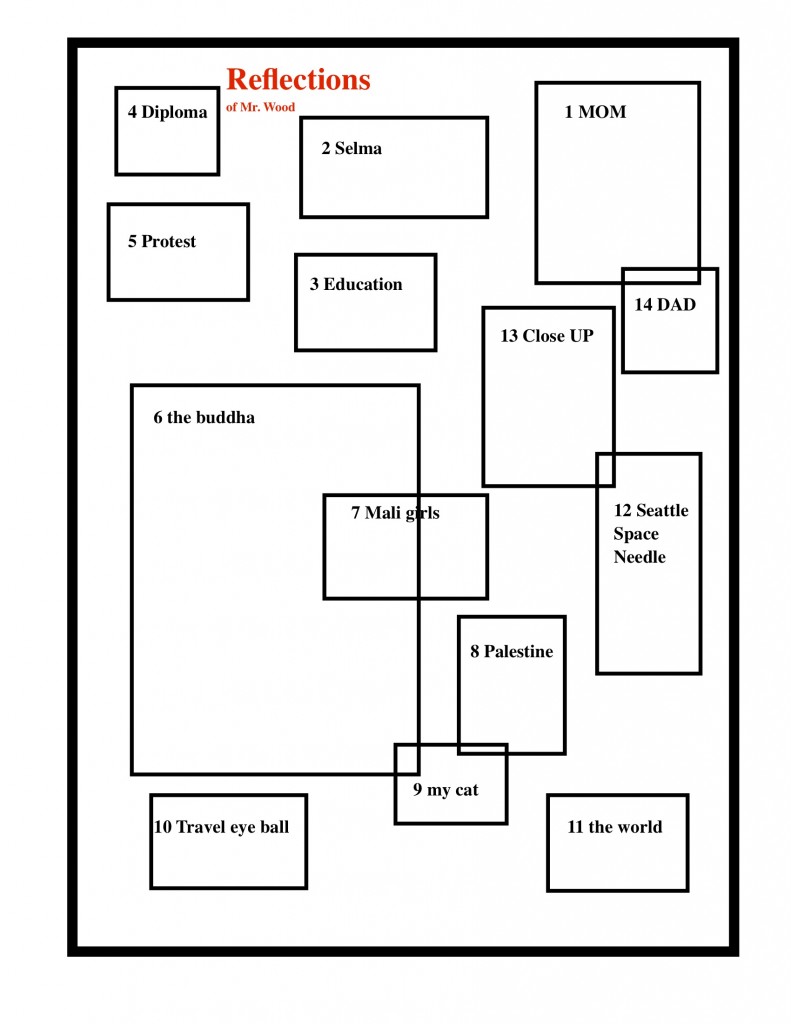 At the end of this post I have posted a reproduction of what I’d like your explanation page to look like – basically, you are telling me why you put every single item on your book – tell me the importance of the picture to you – who the individual is or where the place is or why that place is on the cover book. For EVERYTHING – quote, number, photo, drawing, you must provide me an explanation.
At the end of this post I have posted a reproduction of what I’d like your explanation page to look like – basically, you are telling me why you put every single item on your book – tell me the importance of the picture to you – who the individual is or where the place is or why that place is on the cover book. For EVERYTHING – quote, number, photo, drawing, you must provide me an explanation.
Now, you might say people who did a really good job on their Reflections book, and identified multiple facets of their lives, have a much more difficult job here. Not really. This assignment is to be turned in on Google Docs. Google Docs has a word count. This explanation assignment has a required total word count of 500 words. So, if you placed only a single photo on your book – you’ve got the duty to now tell me in 500 words why that says it all. If you attached multiple photos – the total of them all must reach 500 words. You certainly can go over. Single space it. And we will cut it and tape it into your Reflections book as Reflection number one. First however on page one – you need to draw a mock up of the cover and number each of the particular photos…those numbers (and titles) will correspond to your Googledocs explanations.
To send the google docs assignment to Mr. Wood – you must:
- Create a gmail account
- Go to Google Drive
- Create a document
- Rename it – your class period (2,4,5, or 6) Course (SCI, Econ, Gov), your name and title of the assignment (Reflections).
- Share it with Mr. Wood (bobwoodmsu@gmail.com) and allow me to edit
One more special note – if you did not do a Reflections book – you’ve already earned one zero. If you don’t do one for this assignment you will a second zero – and you still are required to have that book in class for the remainder of the year…if not you’ll earn subsequent zeros. So, it makes sense to do it now – if you already haven’t. Buy a book – only a buck.
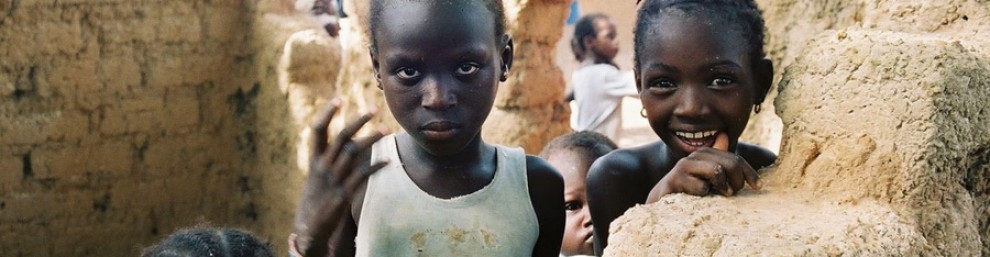
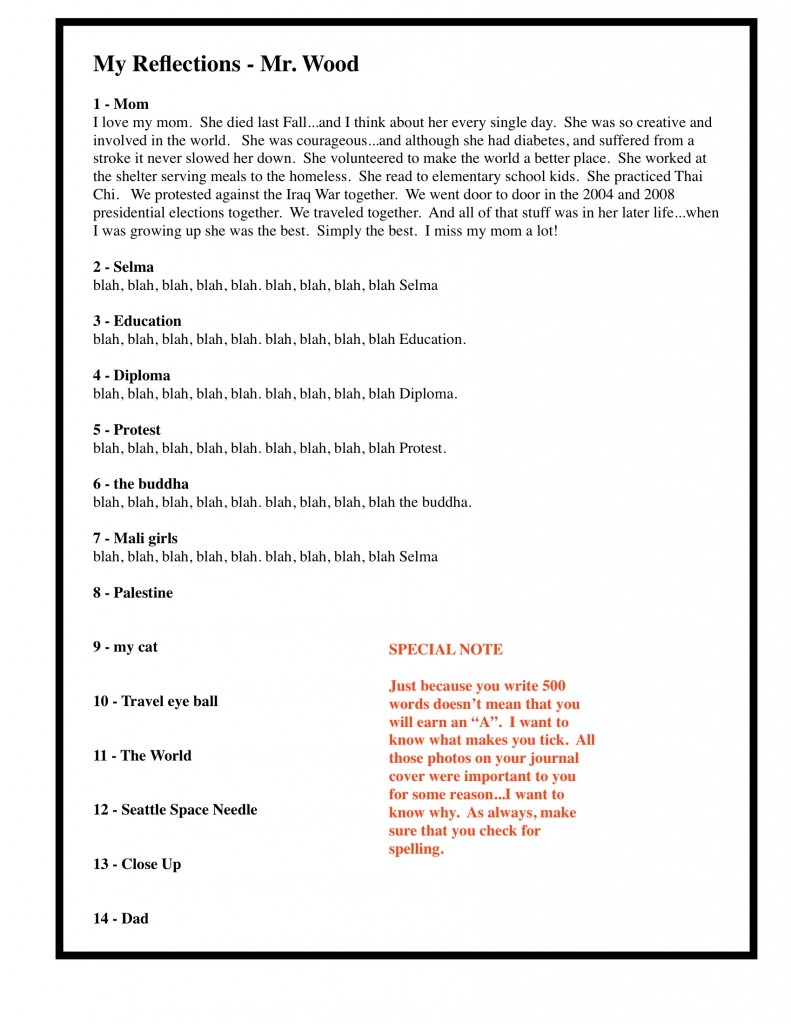

















































































































Am I missing something? you said you’ve provided and example below but there is nothing below.
OK…it’s up. Took awhile but the example is posted. That should complete the Reflections notebook….